Users on certain plans can choose to upload files from their Dropbox drive.
The benefits are:
- You don’t need to download from your Dropbox locally first, to then upload them — saving time
- Dropbox and Img.vision servers connect to each other, speeding up the uploading in most cases
- Your home/work network does not need to transfer the images, hence not incurring large traffic costs when you’re on a metered connection
Table of Contents
Warning when connecting Dropbox to Img.visionThis is perfectly safe.
You’ll see this warning:
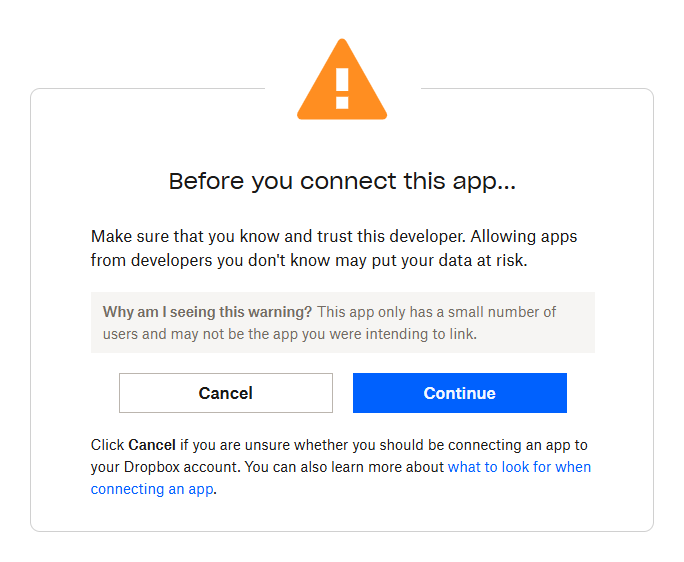
And when you continue you’ll see:
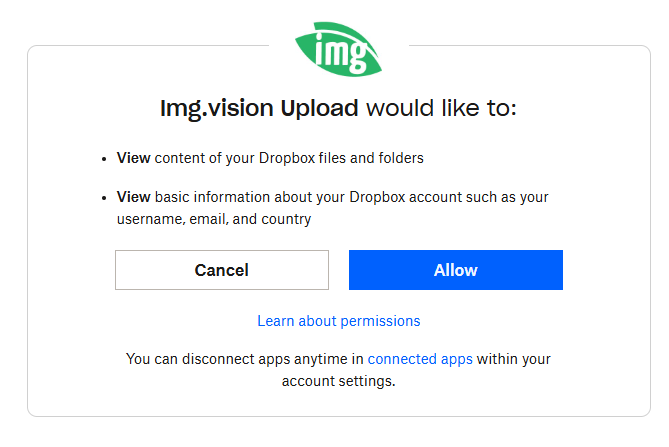
You safely accept this warning and connect your Dropbox account.
